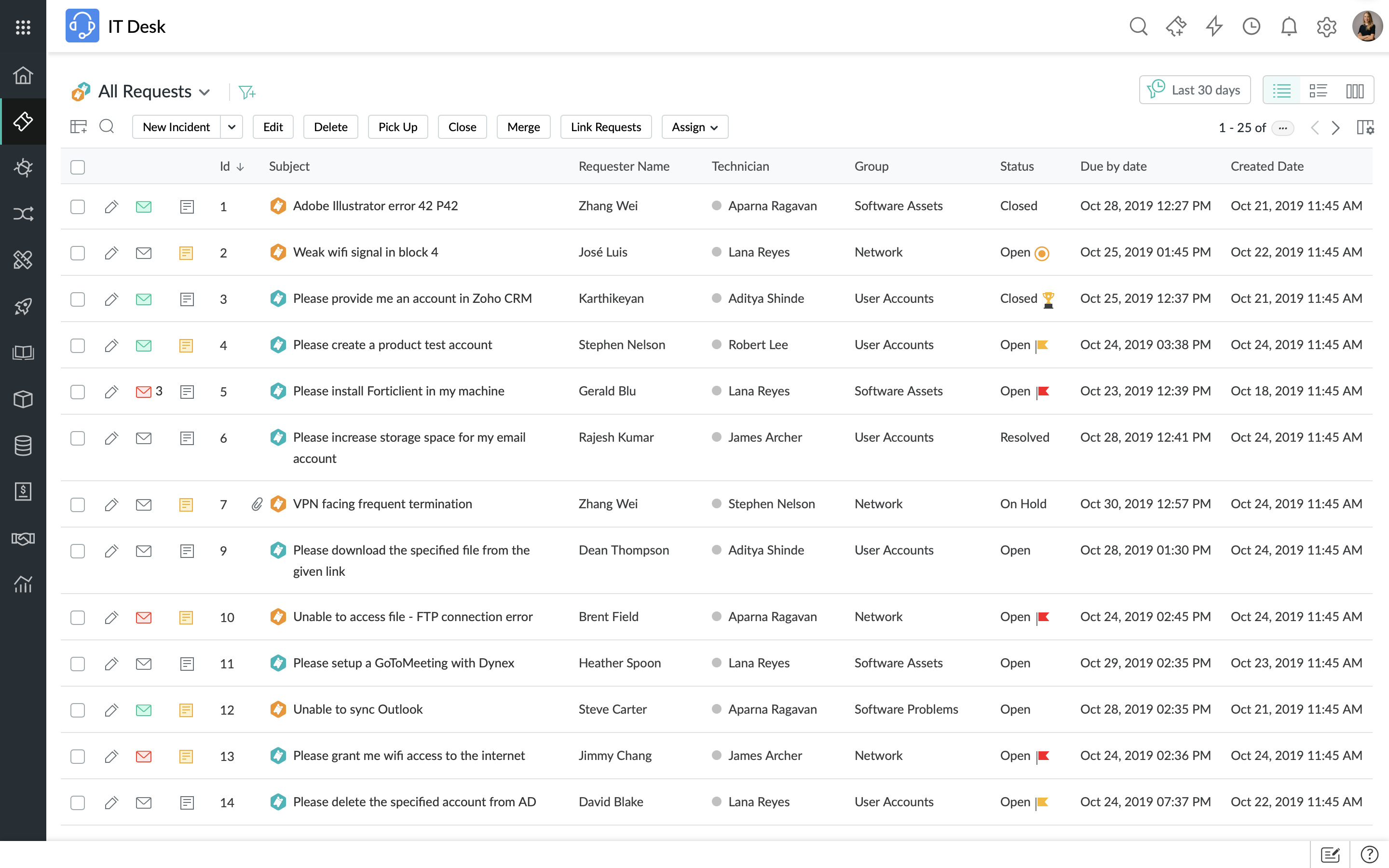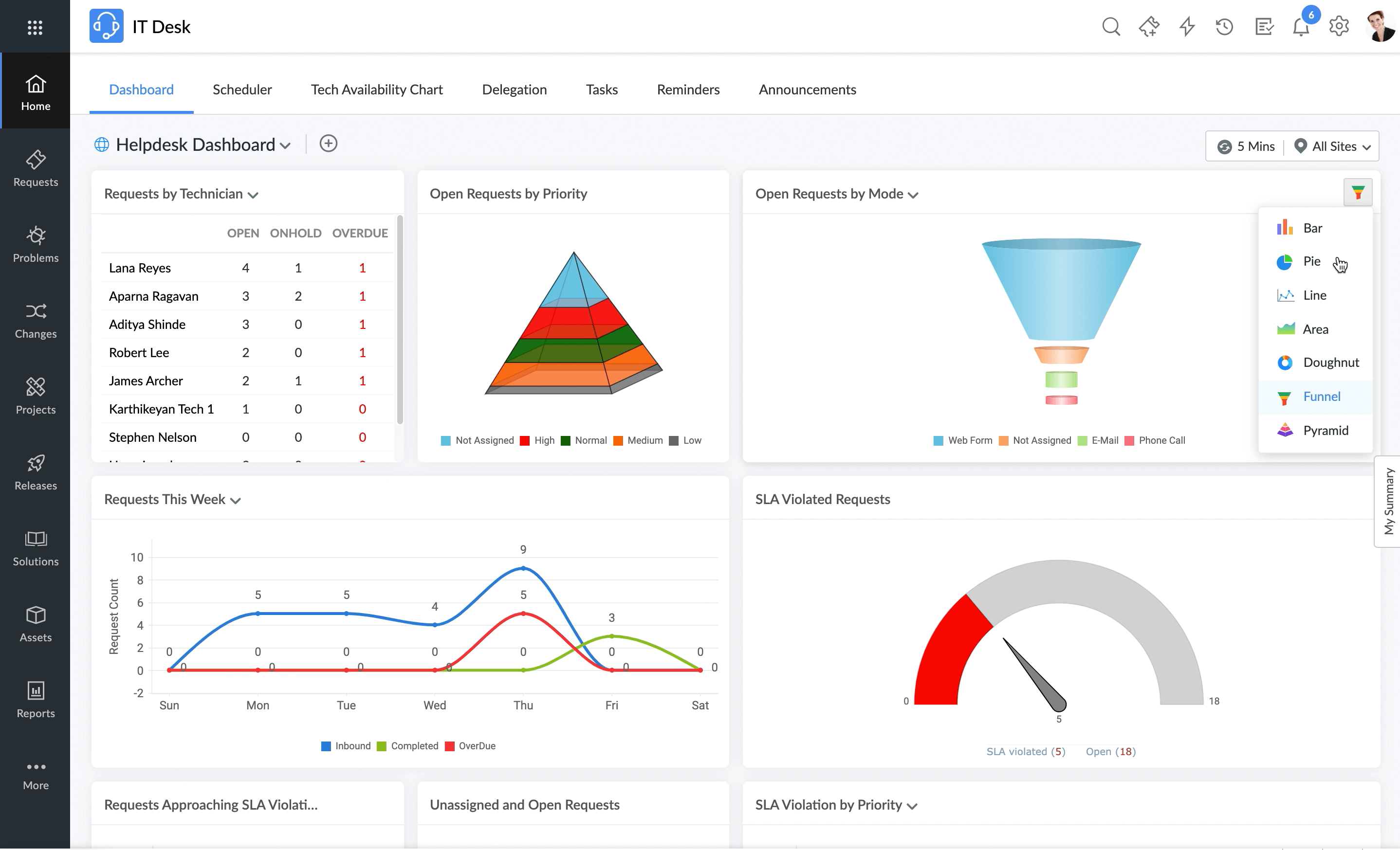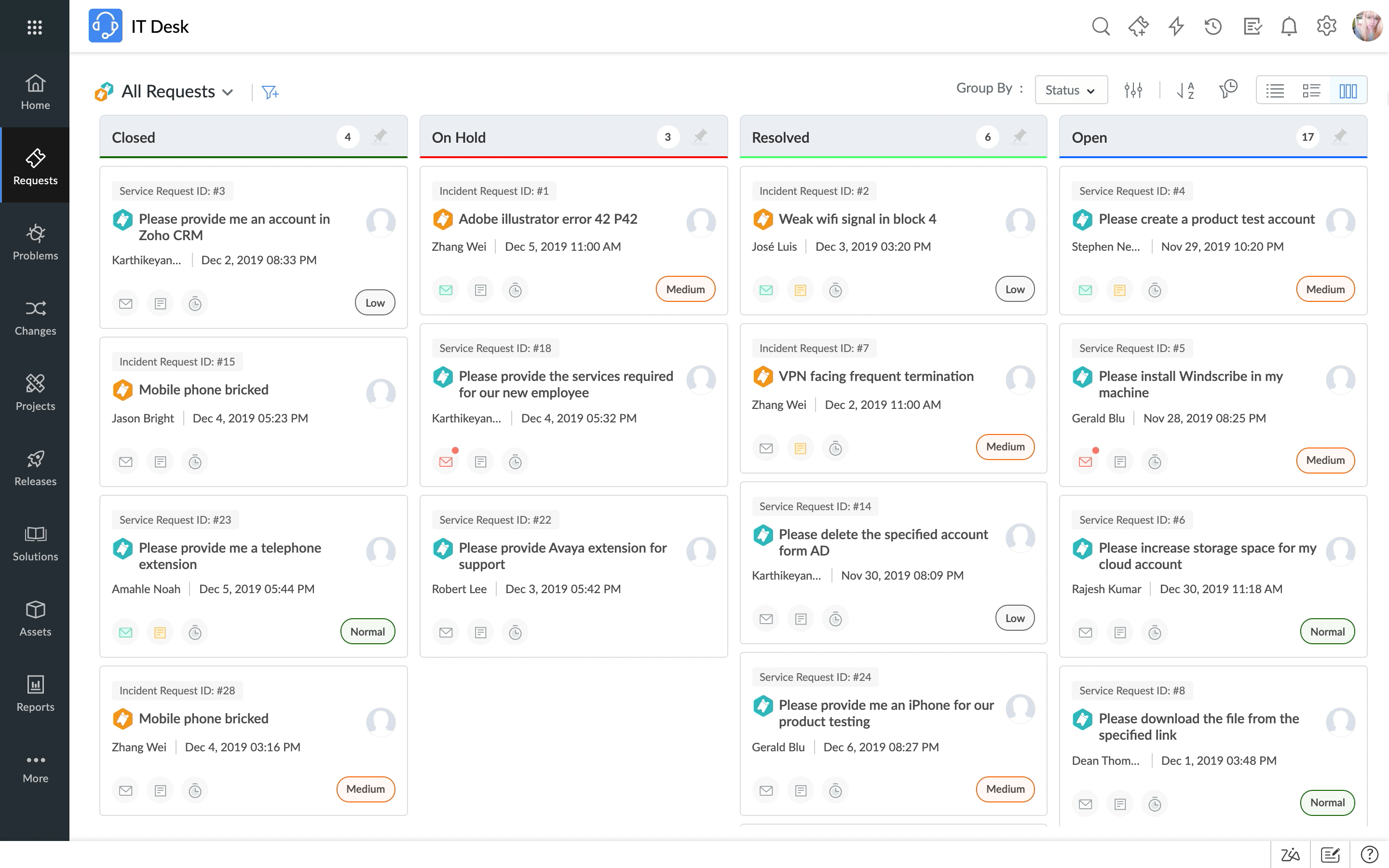Minimal look, easy to use, and truly user centric
ServiceDesk Plus Cloud adopts a minimalist design that offers a more user-centric experience for its modules. With a host of enhancements both in the UX and functions, the new UI provides a smooth experience when interacting with and navigating through the tool. Keeping both technician and end user needs at the core, ServiceDesk Plus adds more value to your service delivery processes:

Context
With technicians handling a multitude of tickets, the new UI includes a centrally positioned unified search bar to pinpoint information, a list of recent items sorted by time for clarity, and the ability to preview the custom view of tickets before saving them.

Space
The new design takes advantage of screen space better with drop-down menus such as Notifications, Quick Actions, and New Request, showing significantly more details. Adding to this, dashboards support full-screen mode to project the service desk's current state in large displays for the entire team.
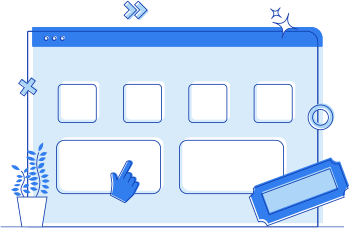
Focus
With the new layout sporting borderless sections within tickets and repositioned menus across modules, the new UI increases the visible working space for users and technicians with more focus on the content.
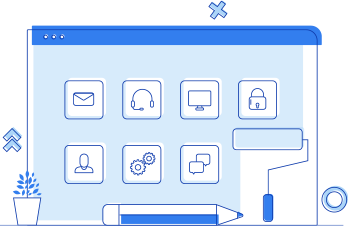
Aesthetics
A contemporary look to your service desk with flat-line icons and pastel highlights to give a sense of ease and comfort when technicians and service desk staff provide IT support.
The new UI comes with new features
The latest update to the cloud version of ServiceDesk Plus also comes with new features like:
An adaptive service desk layout
- Personalize your service desk interface by placing the navigation menu in one of three styles Topbar, Sidebar, and Sidebar lite.
- Enjoy a visually appealing layout with options to choose the color and font in your service desk interface.
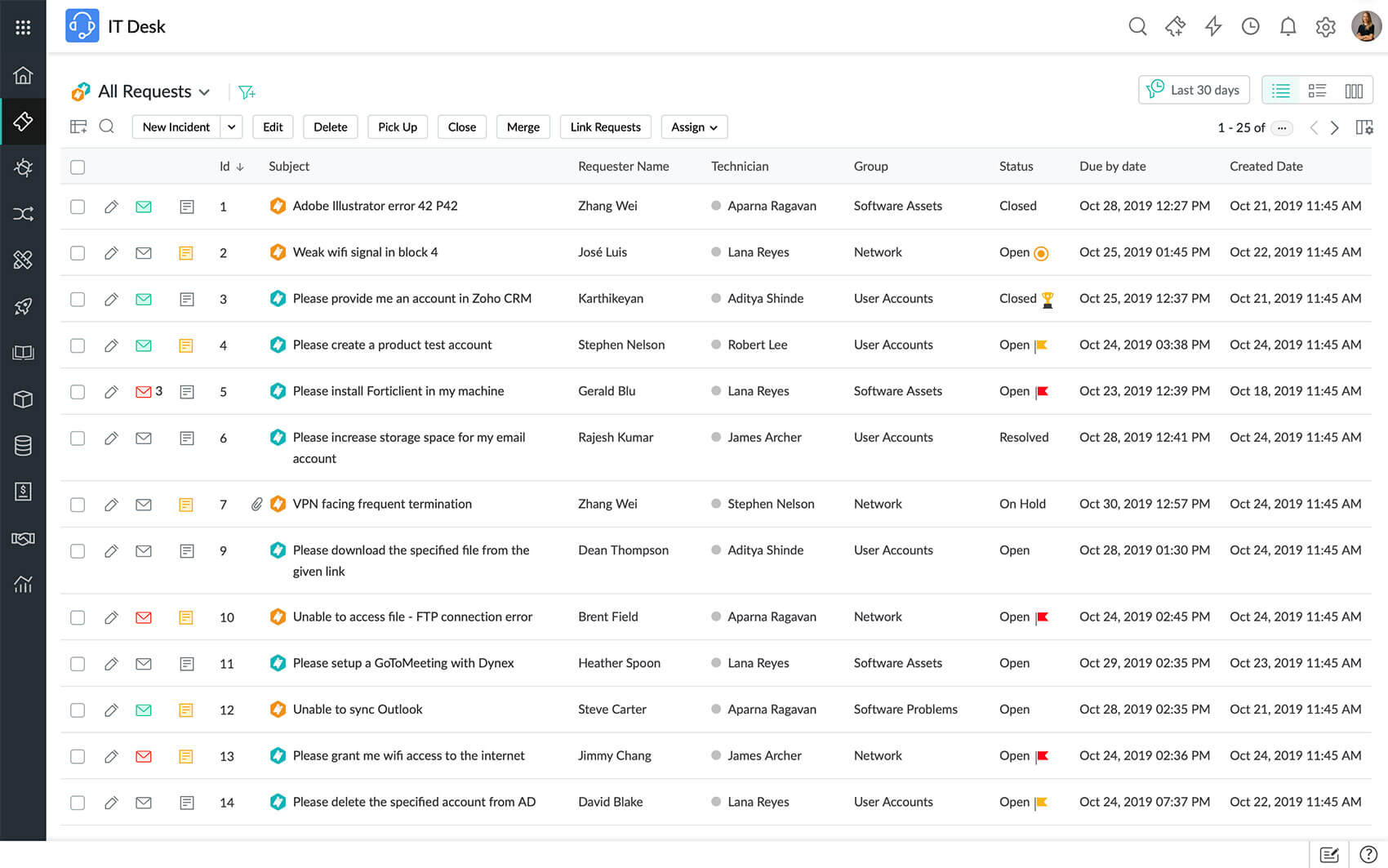
Dashboards powered by Zoho Charts
- View your service desk data on multiple types of graphs and charts.
- Get instant insights into anomalies by interacting with the charts and drill deep into data with a few clicks.
- Slice your dashboard data to get specific information with legend and time filters built into charts.
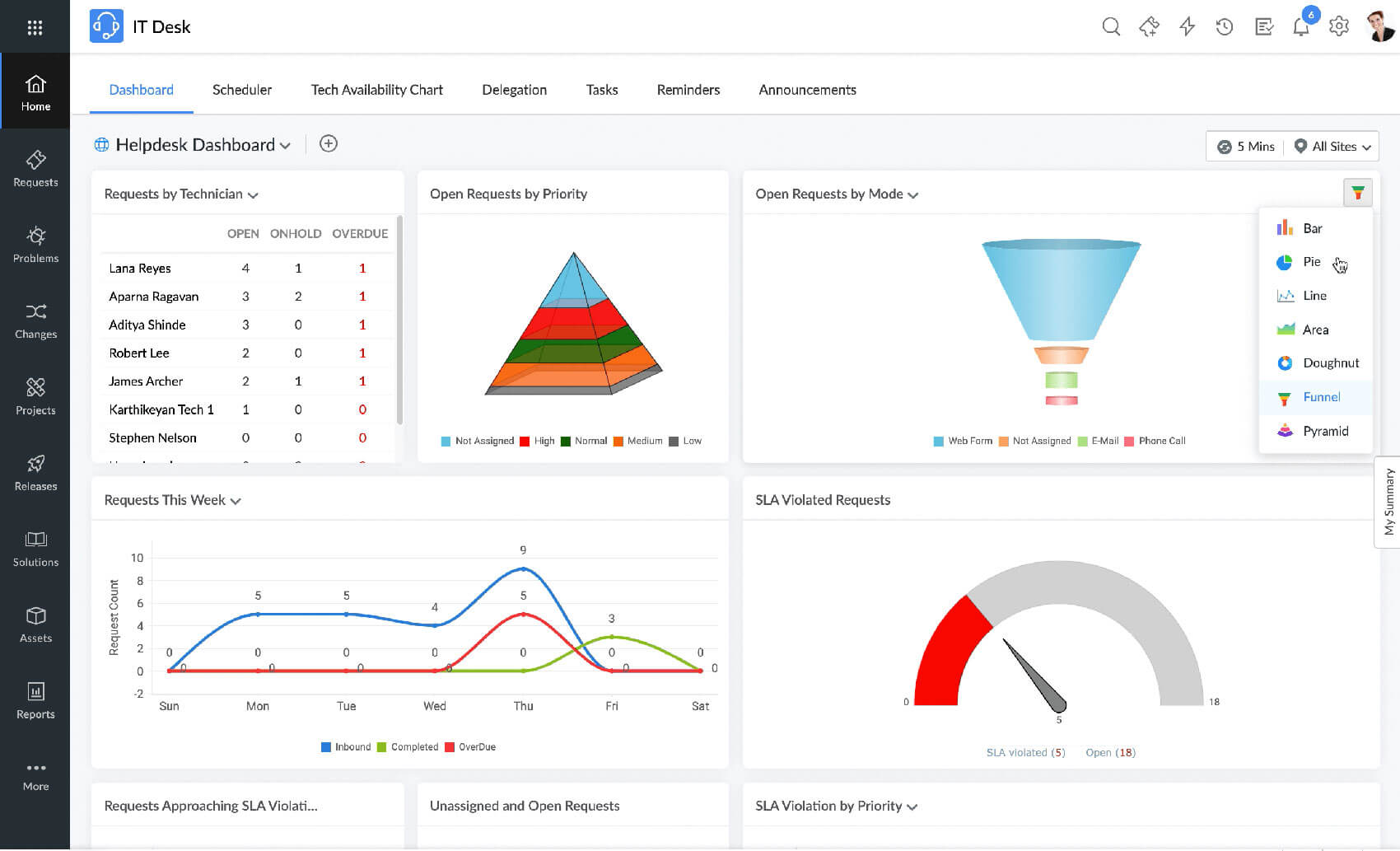
Kanban-based ticket management
- Get a complete visual summary of all your incidents and service requests on a single window with the new Kanban view.
- Customise the Kanban view by grouping tickets based on parameters like status, priority, and technician.
- Move tickets between statuses, change the ticket priority, or reassign technicians with a swift drag-and-drop move.
- Get a quick summary of the ticket on the Kanban view without toggling between multiple windows.
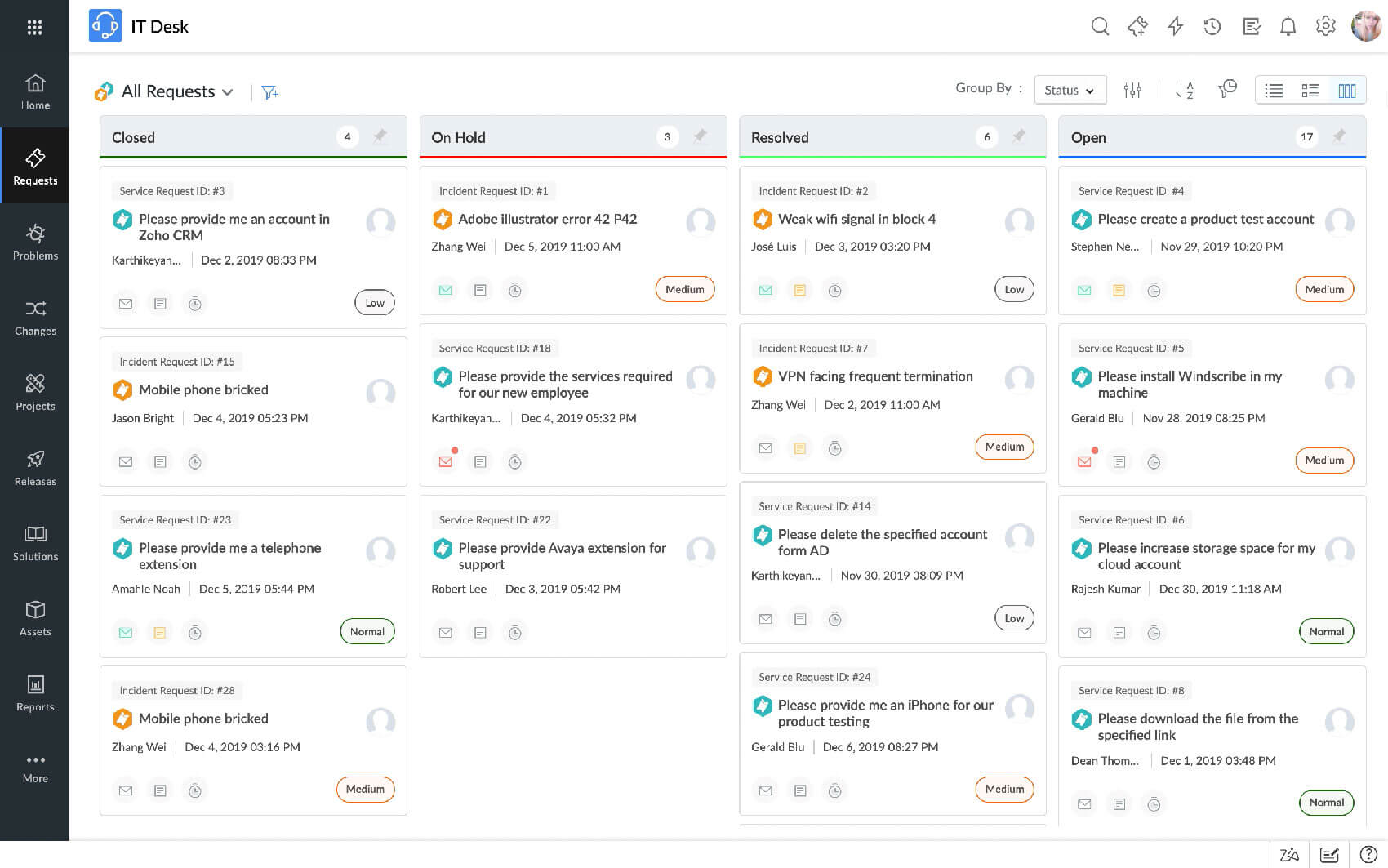
Upgraded view for notifications and approvals
- View and track the variety of notifications including new tickets, broadcasts, and announcements available in ServiceDesk Plus with ease.
- Manage approvals right from the approval panel without shifting to a new window.
- Search for any notification or approval at a later time using the built-in search bar in the approval and notifications pane.
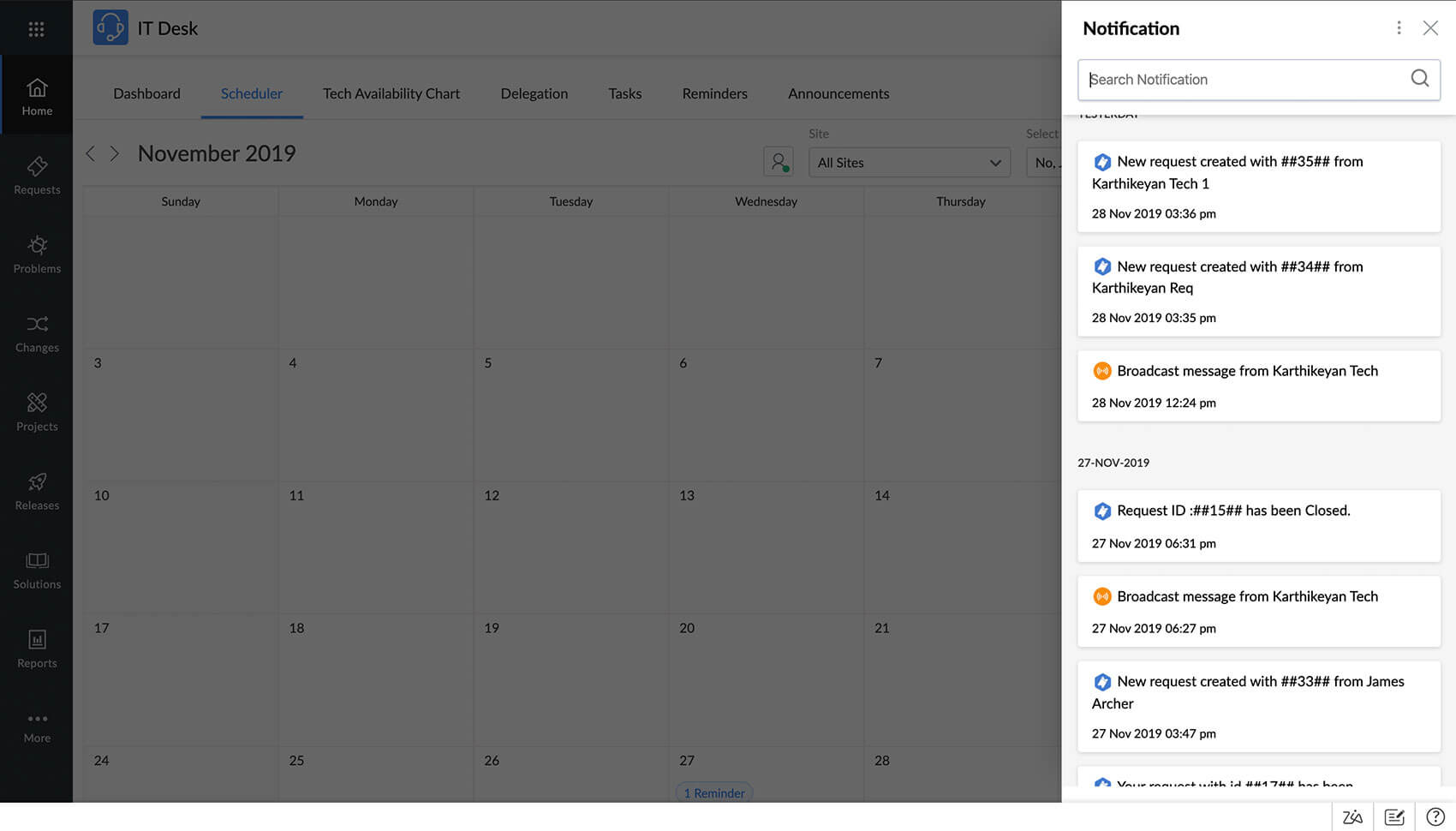
Watch our product experts demonstrate the new features
and functions in the latest UI of ServiceDesk Plus Cloud.

What's new?
Get a quick glimpse of everything that the new UI of ServiceDesk Plus Cloud offers:
Learn more



What's new in ServiceDesk Plus Cloud's UI?
Be sure to sign up to learn more, and don't forget to bring your team along as well!