A publicly disclosed vulnerability in sudo affects all Linux endpoints. This vulnerability (CVE-2019-14287), when exploited, enables attackers to surpass security restrictions and run commands as the root user.
Using Desktop Central, you can detect and fix this vulnerability as follows:
If the system is unaffected by the vulnerability, the script execution will be a success. If the vulner ability can be exploited on the system, the script deployment will fail in the Desktop Central console.
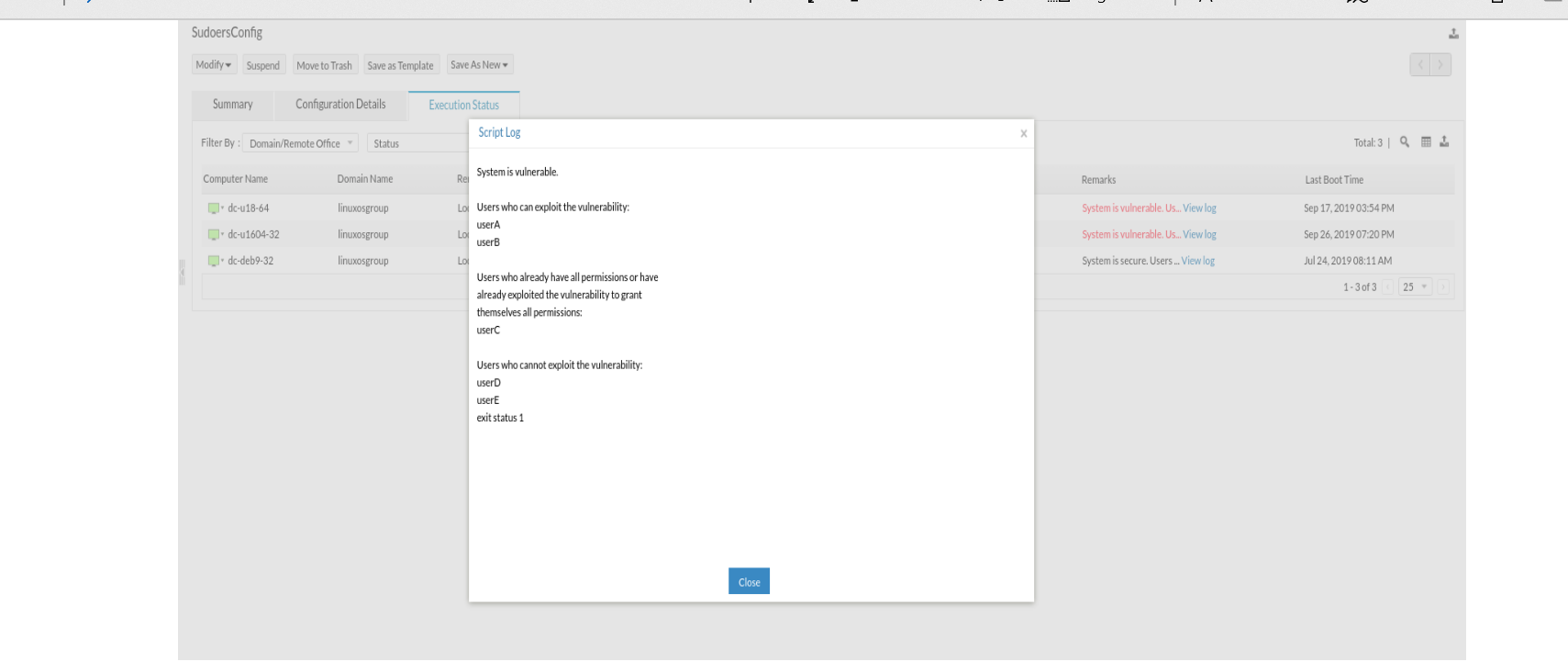
As of now, only Ubuntu and Debian have released patches for this vulnerability in bulletins USN-4154-1 and DSA 4543-1.
To deploy the patches, follow these steps:
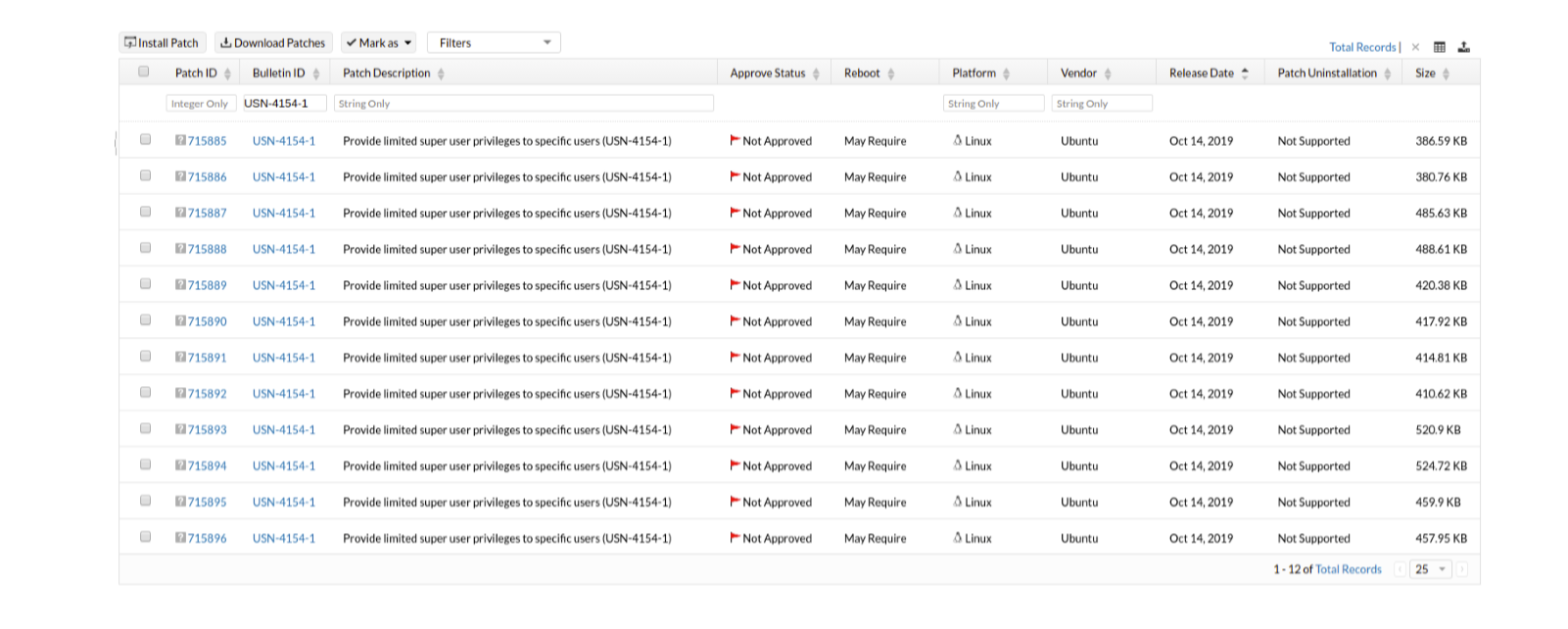
Secure your Linux endpoints immediately using Desktop Central!
If you still find issues with remediating this vulnerability, then feel free to contact our support team at endpointcentral-support@manageengine.com.