End user experience monitoring or EUEM, can help businesses identify and resolve issues that are impacting the user experience of their critical applications by collecting and analyzing the data on user behavior, leading to increased user satisfaction, loyalty, and business success. Applications Manager features a set of end user experience monitoring tools that propel the performance of your web applications and upgrade the overall perception of your brand.
Here are some EUEM features integrated in Applications Manager:
These features help organizations understand and optimize the performance, responsiveness, and overall satisfaction of users. However, there are certain characteristics that are non-negotiable when concocting the right end user experience monitoring strategy.
Here are the key qualities of an ideal end user experience monitoring software:
Applications Manager's end user experience monitoring tools provide real-time insights into user interactions and application performance in order to facilitate proactive resolution of issues. Measuring various performance indicators, including page load times, server response times, and transaction speeds, is crucial to identify areas for optimization. You can bank upon our Webpage Analyzer and robust HTTP(s) URL monitoring services to be your surveillance operative. This empowers you to detect and fix issues quickly. It also helps in benchmarking and setting performance goals for your applications.
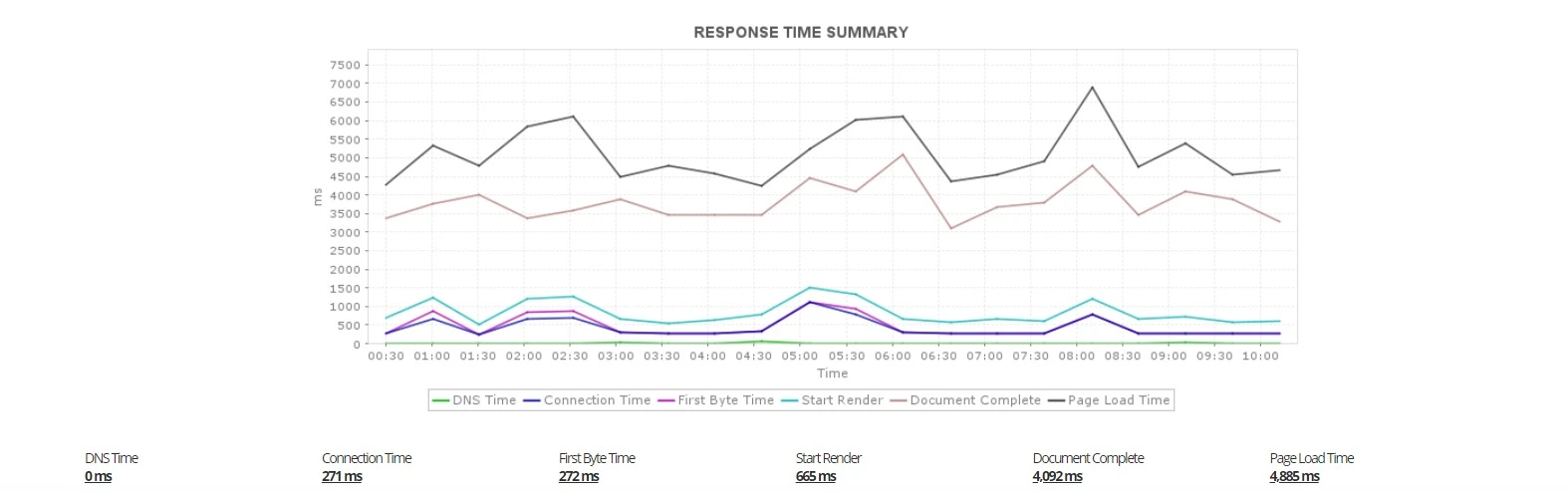
Tracking and measuring user activity is a significant part of EUEM monitoring. Applications Manager's suite of end user experience monitoring tools is equipped with user journey monitoring facilities such as real user monitor(RUM), APM Insight, and synthetic monitoring/real browser monitor(RBM) to monitor both organic and synthetic user journeys. These help you follow the entire user journey from the initial interaction to the completion of specific actions (e.g., form submissions, purchases). By employing both the aforementioned EUEM capabilities in synergy, teams can gain insights into user behavior and preferences.Not only that, it also helps them identify and eliminate friction points in the user journey.
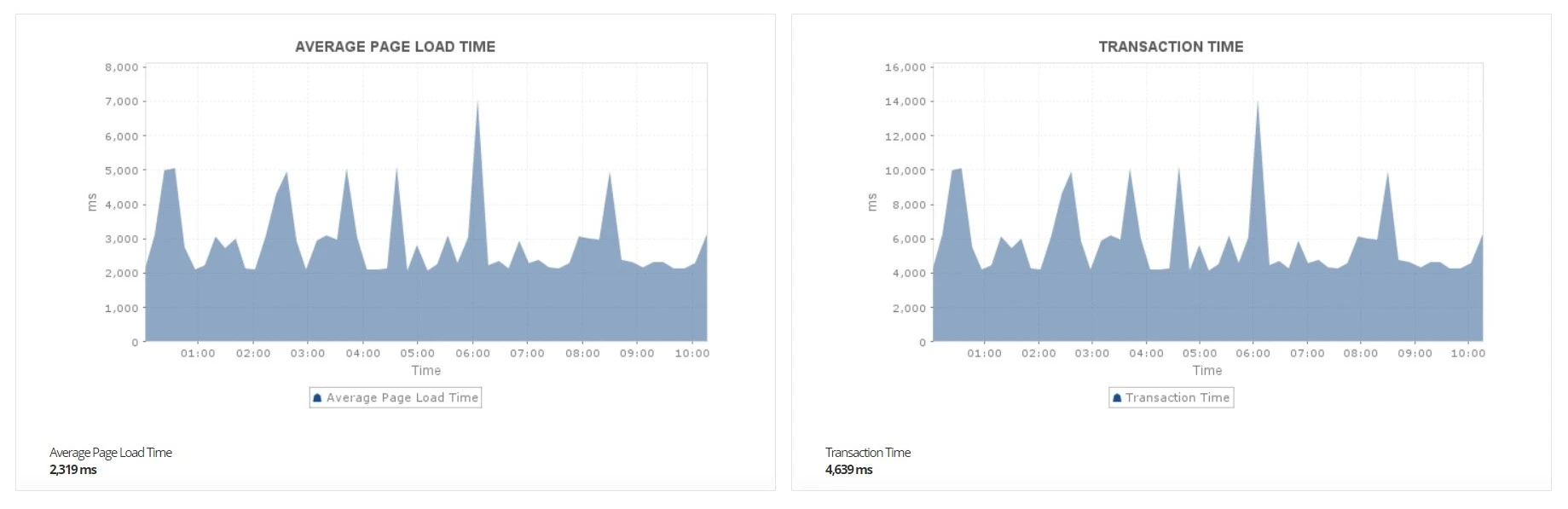
Applications Manager's end user monitoring aids in analyzing the performance of applications across different devices and browsers. The Real User Monitor(RUM) add-on in Applications Manager takes a dynamic approach when it comes to end user experience monitoring, by allowing you to take a glimpse into the device, browser, ISP, global and user session data. It is engineered to help you gain insider information which may help in prioritizing optimization efforts for specific devices or browsers. It helps ensure a consistent user experience across diverse platforms.
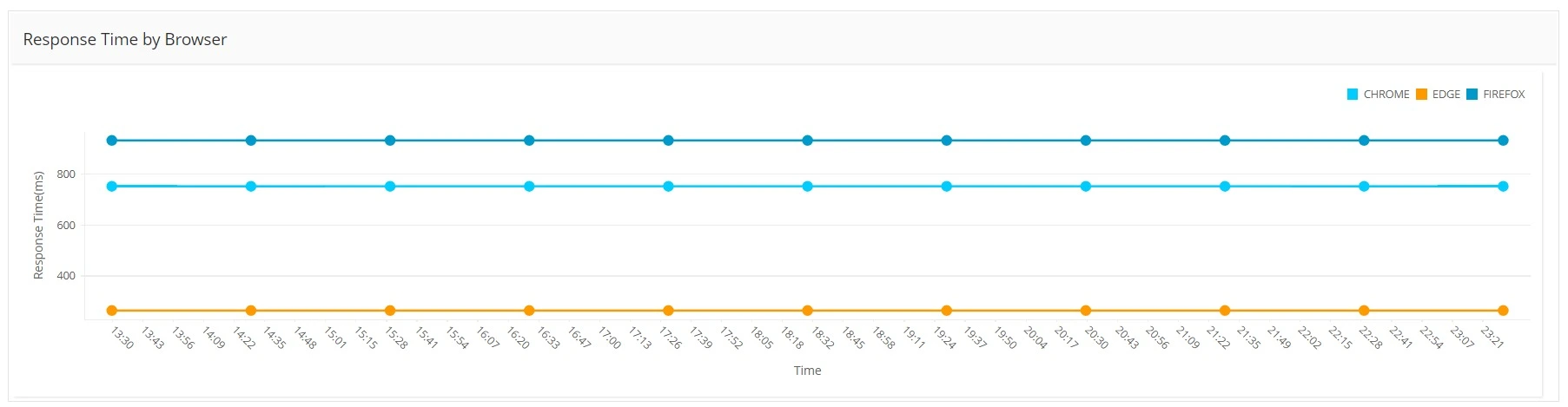
Examine performance variations based on users' geographic locations with our End User Monitoring(EUM) agents. By installing the EUM agents in remote locations i.e the locations where your local servers are enabled, Applications Manager allows you to acquire access into remote locations from a centralized server in order to gauge the operation and performance of your applications in various locations. By leveraging this feature, IT admins, webmasters, website owners, Site Reliability Engineers(SREs) can identify and address performance issues that are isolated to specific regions.
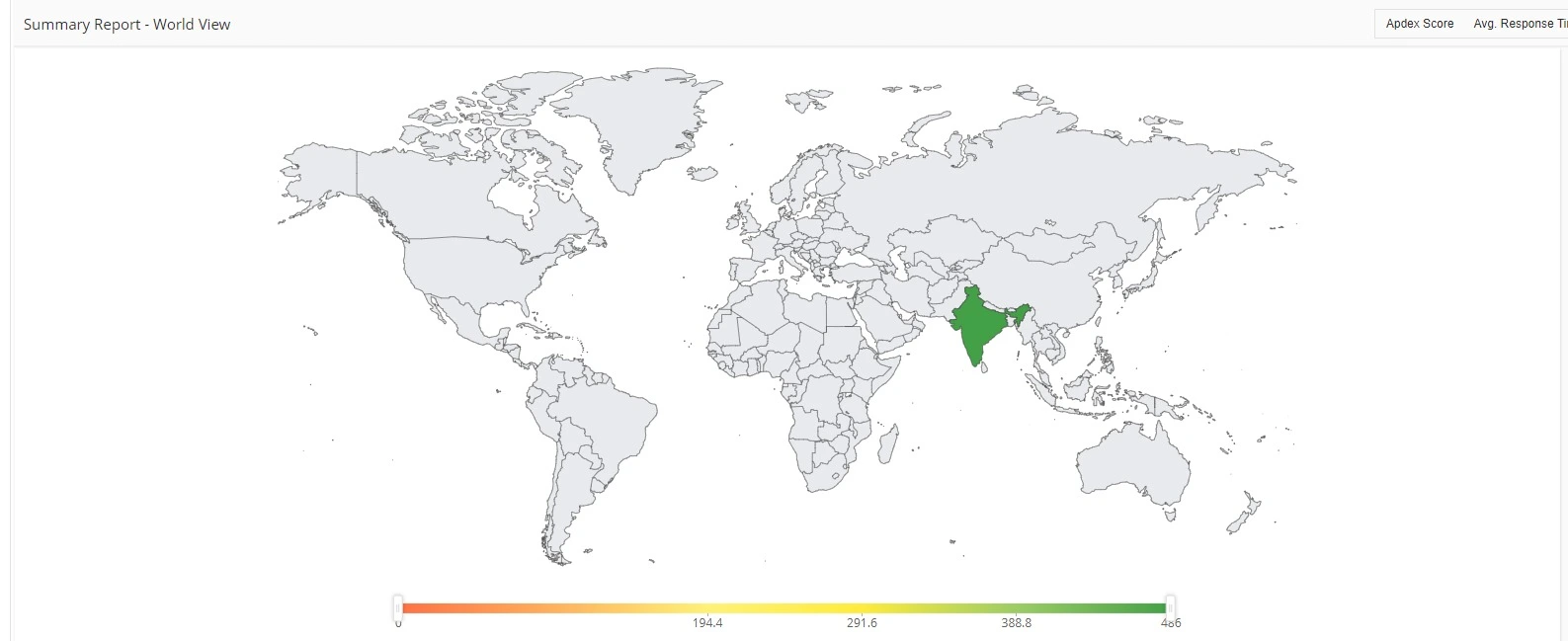
Webpage/application defacement monitoring is an integral part of a comprehensive end user experience monitoring(EUEM) strategy. It helps detect any unauthorized changes, small or big, by monitoring the content/code of your webpages. By implementing Applications Manager's webpage content monitoring and brand reputation monitoring in your EUEM strategy, you can count on minimizing potential damage to your brand reputation and ensure the ongoing integrity of your online assets.
Monitor key areas and metrics that influence the application's performance with predefined thresholds. These thresholds act as margins for the end user experience monitoring metrics, so teams can be alerted of any violation as soon as the metric transitions beyond the limit. Applications Manager's fault management system sends notifications in real-time when issues are detected. It enables proactive issue resolution and keeps stakeholders informed of critical events. Significant reduction in the time to identify and respond to issues can also be observed.
Anomaly profiles in Applications Manager identifies deviations from expected patterns or behaviors. When the performance of an application strays from presumed behavior, which is identified with the help of user defined anomaly thresholds, alerts are sent out to the teams involved to enable them to take prompt action before the end users are affected. These deviations, though not direct issues, may diagnose unusual behavior that may indicate potential performance problems.
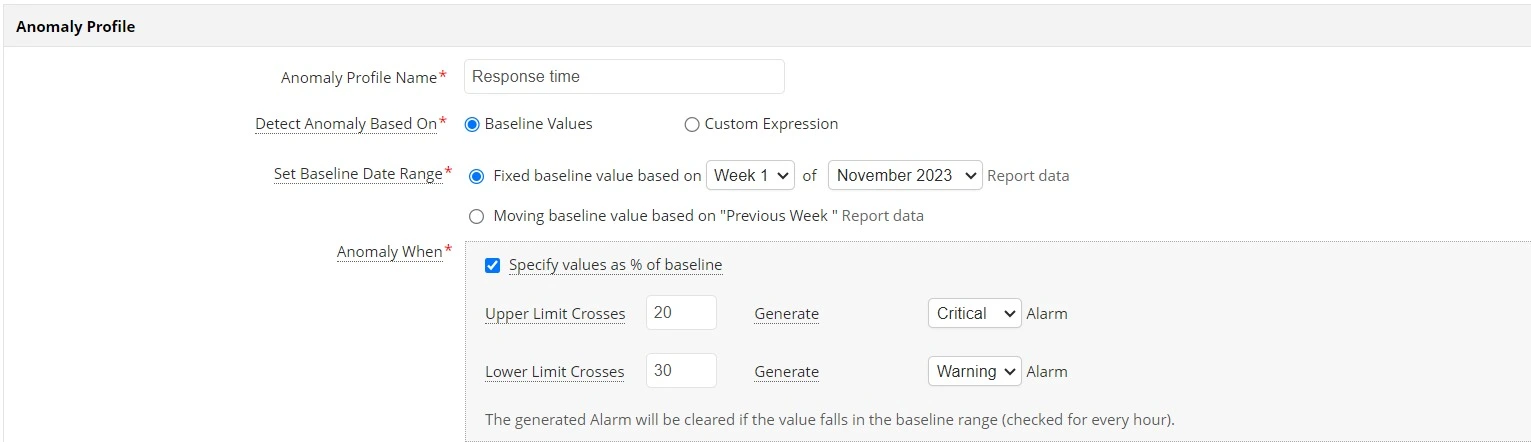
Our end user experience monitoring dashboard presents both real-time and historical monitoring data through visualizations such as charts, graphs, and heat maps. The application analytics offered by Applications Manager generates detailed reports on various aspects of end user experience that facilitate trend analysis and peer performance comparisons. It supports data-driven decision-making with enhanced data interpretation and analysis.
Applications Manager features capacity planning and forecast reports that utilizes artificial intelligence and machine learning to predict potential performance issues. With these reports, you can proactively addresses issues before they impact users.

Applications Manager supports more than 150 technologies spanning databases, cloud, servers, web elements, containers, and other infrastructure elements. This enables you to get a holistic view into the end user experience of your critical applications and underlying infrastructure elements within a single console. It also supports organizations with multi-channel digital presence with consistent monitoring across various platforms, including web, mobile, and other devices.
In conclusion, the features of EUEM tools are diverse, reflecting the multifaceted nature of user interactions with digital applications. A robust end user experience monitoring strategy featuring Applications Manager encompasses a combination of these features to provide organizations with actionable insights for continuous improvement and optimization.
It allows us to track crucial metrics such as response times, resource utilization, error rates, and transaction performance. The real-time monitoring alerts promptly notify us of any issues or anomalies, enabling us to take immediate action.
Reviewer Role: Research and Development